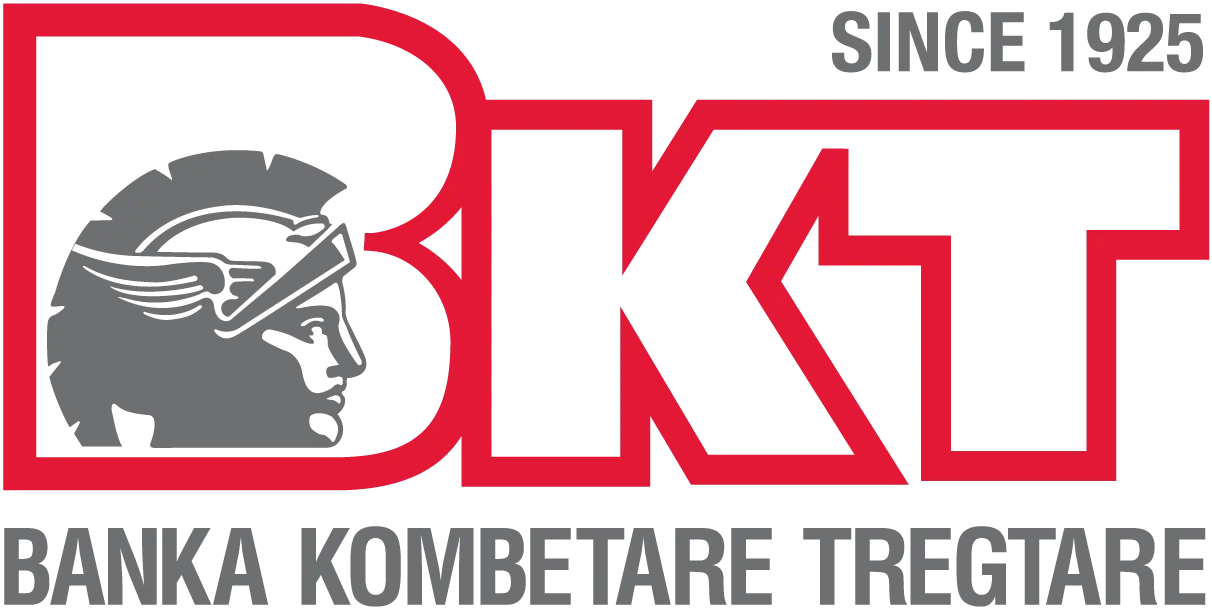Business E-Banking
General information
For more details on how to use E-Banking read the following manual:E- Banking Manual User Manual
For more information related to any problems, requests or technical support, you can call BKT Contact Center, telephone number +355 (0) 4 2266 288, operating 24 hours/ day.
If you are a business customer of BKT, who has an individual/business debit/credit card and you have signed Business Banking Agreement (KSHBB) and the documentation for activation of the BKT Internet branch, you can register in BKT Business E-Banking.
The customer number is a number that is given to you when you open a business account at BKT. Customer number is used in the first step of the login process. In this case the customer number and company identifier (NIPT) are both used to entre Business E-Banking.
A password is a combination of alphanumeric characters that you have to create during registration process for your security.
OTP (One Time Password) is a security step of BKT Internet Branch login process. When you login, it is required to be entered the OTP sent via SMS to your registered mobile number in the system of BKT.
Virtual keyboard is an optional application that you can use to avoid the risk of any key attacks of your identification data.
If you forget your password, please click directly on “Forgot Password” button and follow the presented steps. If message to contact BKT Contact Center through telephone number
+355 (0) 4 2266 288 is shown, please contact the number shown. If your user is blocked, please contact BKT Contact Center through telephone number +355 (0) 4 2266 288.
If you do not receive any OTP message during your login in Internet Branch, please check if you are inside the coverage area of your GSM company or check your SMS inbox if it is full. You can restart your mobile device and try to login again.
If you want to change your password, please go to Settings menu of Internet Branch and Choose Change Password menu. Or you can go directly to from the login page of Internet Banking and follow the steps presented. For security reasons, you will be asked to change your password every 90 days.
In any case you lose your mobile phone, you have to cancel your SIM Card as soon as possible in order to avoid any risk referring the receiving of the OTP during the Login process.
If you receive an OTP message from BKT, although you haven’t tried to login to Internet Branch, please try to change your password if possible and/or contact to BKT Contact Center number +355 (0) 4 2266 288, in order to take additional action for your account security. Find safety tips for BKT Internet Branch in detail in "Security Instructions”.
You can also access to BKT Internet Branch from outside of Albania. There is no additional requirement, you just need to have the same mobile number registered in BKT system and it should be active.
It is suggested to access BKT Internet Branch on Google Chrome, Mozilla Firefox, Opera, Safari and Internet Explorer.
You can control the transactions performed online by selecting the Accounts/ Current Accounts/ Account Statements/Details menu. (Exception: Transfers within the country until 14:00 are processed within the day, transfers within the country after 14:00 are processed the next working day. Transactions performed after 20:00 can be reflected as transactions on the following business day, if daily banking transaction update process has begun, which begins at 20:00 and continues until midnight). You can check your transactions online by visiting menu Accounts/ Current accounts/ Account Transactions or you can export the Account statement.)
You can send your complaint or suggestion by completing the webpage Form through the link:
Suggestion & Complain Form or you can click Contact which is located at the top of the page on ‘Internet’ Branch to leave a message.